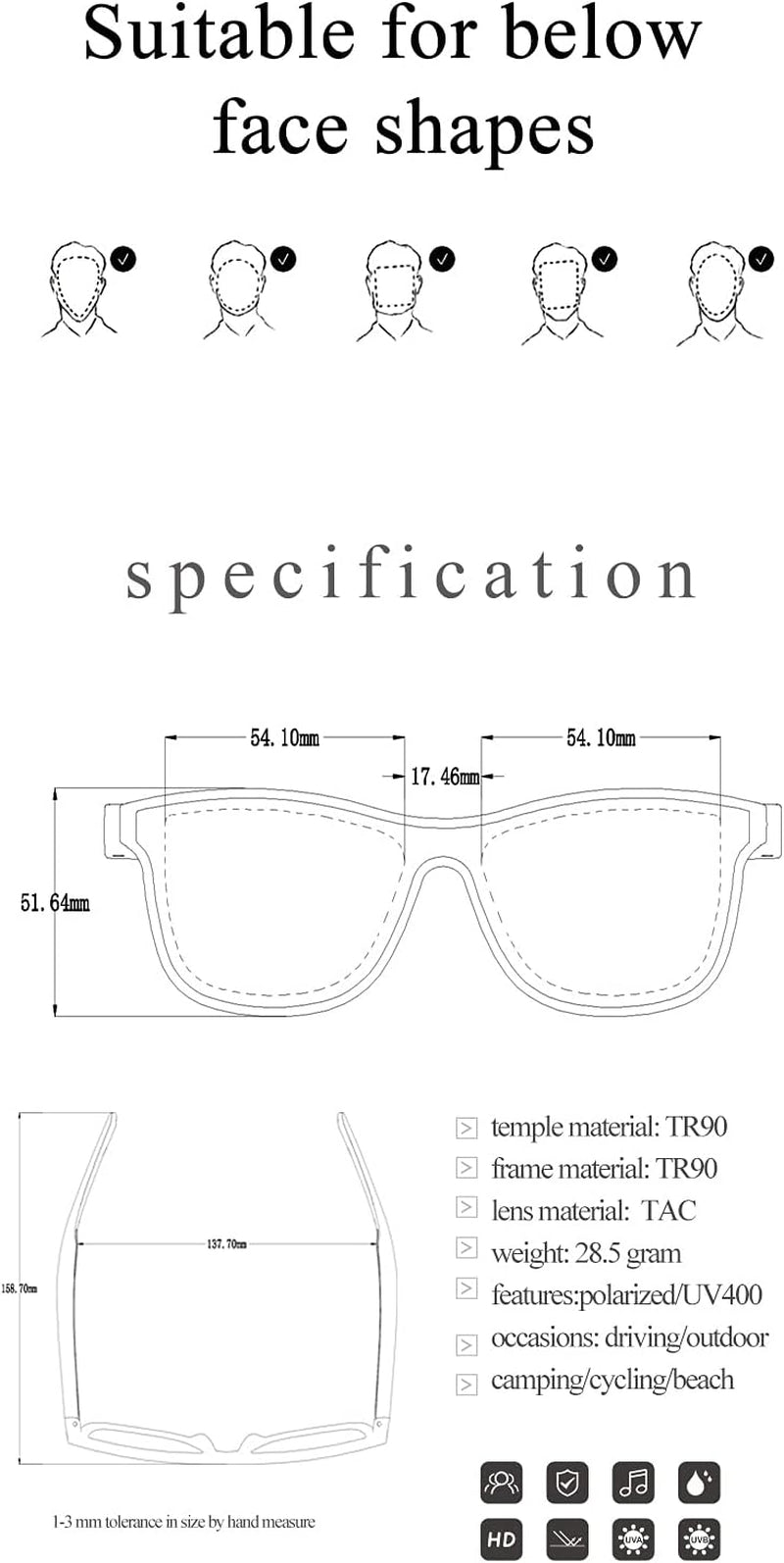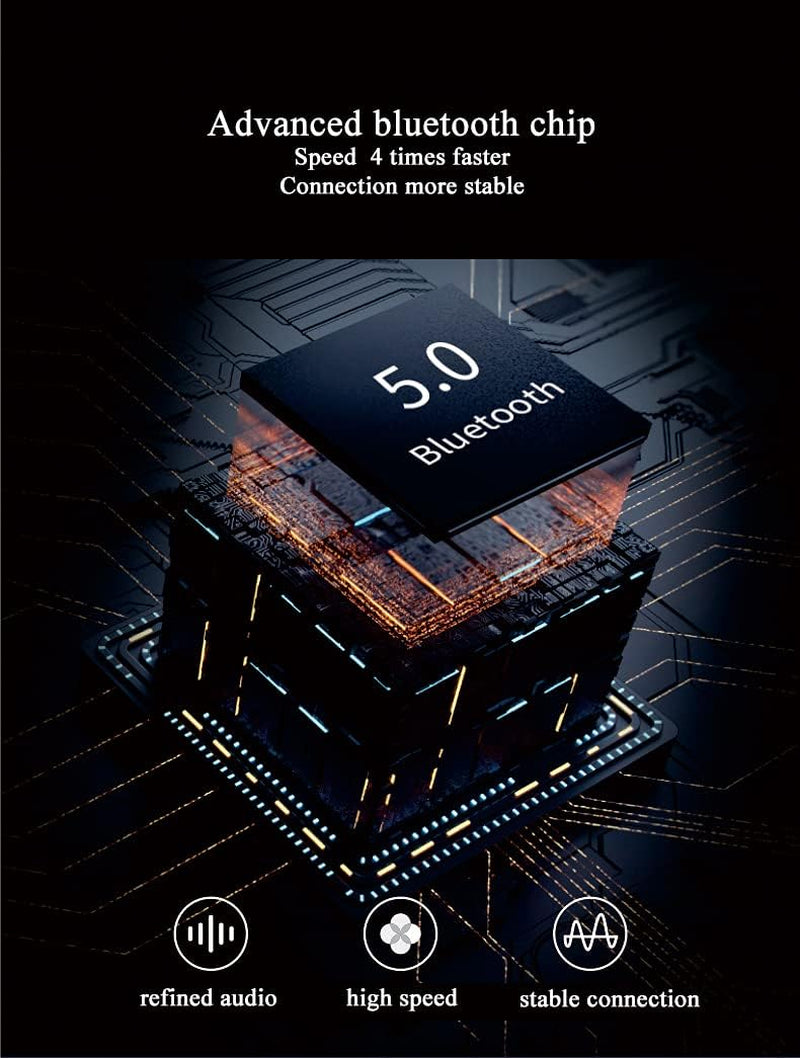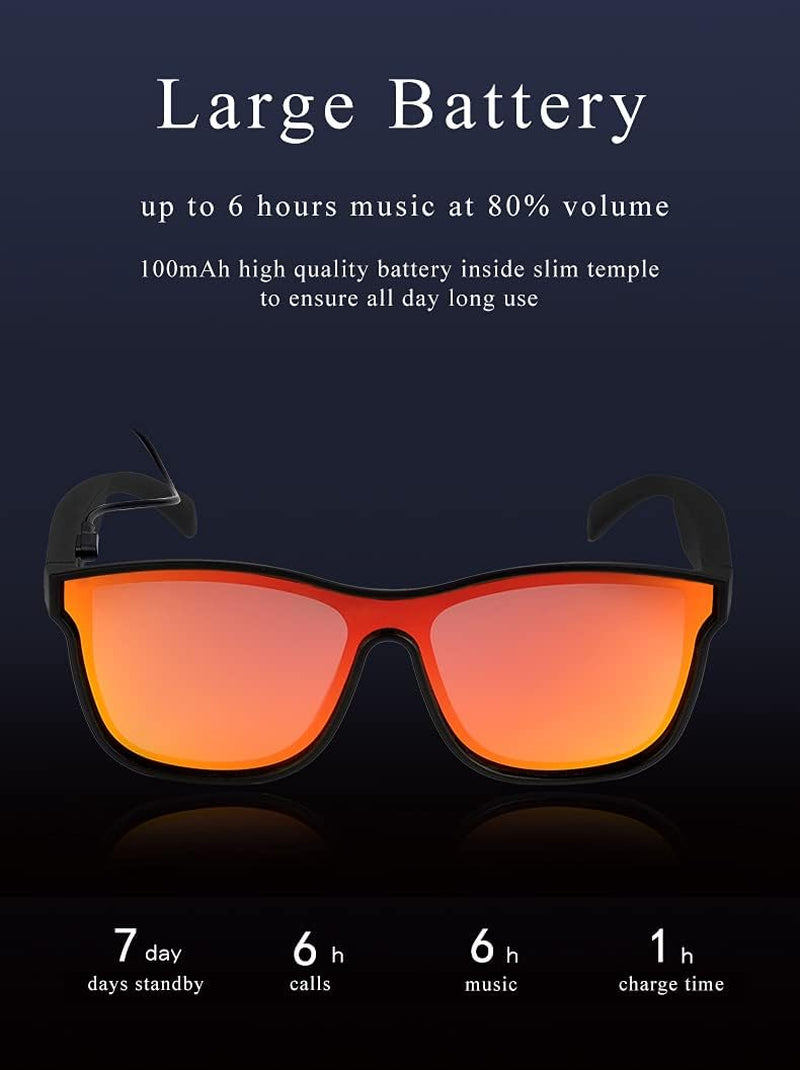I NEED THAT
🎶👓 Elevate Your Style with Smart Audio Bluetooth Sunglasses! Enjoy Music on the Go with Polarized Oversized Lenses! #FashionMeetsFunction #MusicOnTheMove
🎶👓 Elevate Your Style with Smart Audio Bluetooth Sunglasses! Enjoy Music on the Go with Polarized Oversized Lenses! #FashionMeetsFunction #MusicOnTheMove
Couldn't load pickup availability
Product Description
Experience Music Like Never Before with Smart Audio Bluetooth Music Sunglasses
- Introducing the Sure Merenda Audio Glasses, the perfect blend of style and technology, featuring open directional audio and Bluetooth 5.0 connectivity. Enjoy your favorite tunes while staying aware of your surroundings!
- Seamlessly compatible with all major mobile phones, tablets, and other Bluetooth devices, these sunglasses are designed for ultimate convenience.
Make hands-free calls, enjoy high-quality music, and listen to voice navigation effortlessly!
Available in a sleek Matte Black Frame with Grey, Blue Mirrored, or Red Mirrored Lenses, these sunglasses are as fashionable as they are functional.
Effortless Operation at Your Fingertips
- Control your audio and calls with ease using the intuitive single, double, or triple tap on the right temple.
Product Specifications
| Weight | 28.5g |
| Compatible System | IOS & Android |
| Flash Memory | 16MB |
| Bluetooth | Bluetooth 5.0 |
| Speaker | 1508, Dual Stereo Speaker |
| Microphone | Goertek S15ob381 |
| Battery Type | VDL Rechargeable Lithium-ion Battery |
| Capacity | 100mAh |
| Charging Method | Magnetic Charger |
| Charging Time | 60 minutes |
| Life Time | Up to 6 hours at 80% volume on iOS |
| Waterproof Level | IP5 |
Superior Sound Quality
● Equipped with AAC audio decoding technology, these sunglasses deliver CD-level sound quality.
● The dual stereo speakers provide a rich audio experience, ensuring the sound is directed all around you for a truly immersive experience.
Operation Instructions
1. How to Switch On/Off
1) To switch on: Unplug the charger while charging, and the device will turn on automatically. Alternatively, press and hold the touch control area on the right temple for 3 seconds until you hear "Power on" followed by "Pairing."
2) To switch off: Plug in the charger for automatic shutdown, or long press the touch control zone on the right temple for 3 seconds. You will hear "Power off" and a "Ding Dong" sound to confirm.
2. How to Connect
To connect for the first time, switch on the device and look for the alternating red and blue lights. On your mobile device, go to settings, enable Bluetooth, and select "eyewear plus" to connect. For subsequent connections, the device will automatically connect when turned on.
3. When and How to Charge
When the battery is low, you will hear a warning tone. The indicator light will be red while charging and will flash red and blue for 10 seconds when fully charged before turning off.
Share